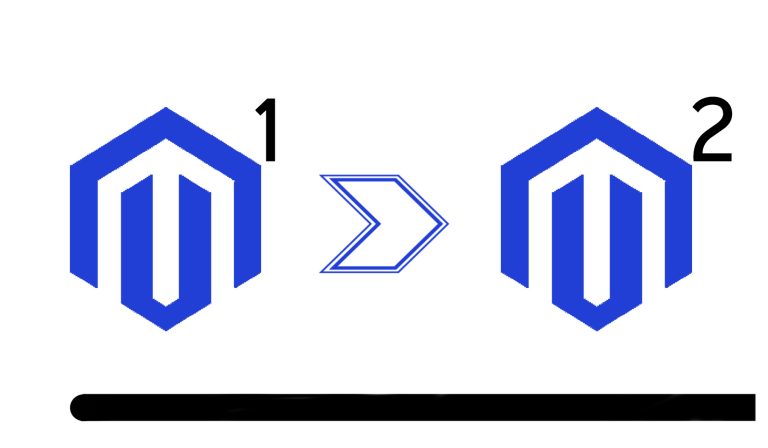2020 is almost there! This means Magento 1 is not being supported for a year (since November 2018).
Is it affecting your biz? I’m afraid, yes. If you are still using Magento 1, of course. It suffices to say you have no more security patches. And this can be very influential for some kinds of businesses.
On the other hand, Magento 2. It was released at the end of 2015, and this means now it is more than stable and trimmed. Some people, being in the unshakable belief in progress, started using the new version of the platform without a moment`s hesitation. However, a lot of Magento 1 users are still just planning to move on.
The doubts are caused by a not entirely clear understanding of all the advantages the new platform offers. And by a fear of the process itself.
However, there is nothing to be afraid of at all.
Today we have prepared for you:
– Reasons to not shelve a motion
– Magento 2 benefits
– 4 steps that are going to guide you through the Magento migration process
– SSH commands to simplify your Magento migration
– code samples
– qualified pieces of advice from experienced programmers
Magento 2 main advantages

Why should people give up the familiar and customized version in favor of the newer product?
The answers are below.
Increase of page loading speed in Magento 2
The first and probably the main improvement is the enhancement of caching. It was a total problem in Magento 1. Pages used to load very slow. To solve this problem online store administrators had to use different third-party extensions that made caching better at least somehow. Starting from the second version Magento platform uses internal caching. Furthermore, the Varnish extension for faster page caching is integrated and supported, so the problem of slow pages loading speed can be forgotten.
In average, out-of-the-box Magento 2 is 25% faster than Magento 1. Cart interaction has become 52% faster.

A significantly improved test framework
Each time a new extension or add-on is applied, you have to run the test to make sure the new application has not created some bugs or collapsed the entire system. The testing process in Magento 1 was very difficult and inconvenient. However, Magento 2 already has an inbuilt framework that allows the conducting of automated tests on any website, regardless of its size and structure. It ensures that the newly added extension will not affect the performance of other systems.
Improved and simplified admin panel
Operating with the administrative panel in Magento 1 required a certain level of skills from the manager. An unarranged user encountered a problem even in such a trifle as editing the product page. The interface was really cumbersome and difficult. In the new version, this problem is solved. The interface has been optimized and made more user-friendly and understandable even for inexperienced managers. This simplifies the process of managing the store.
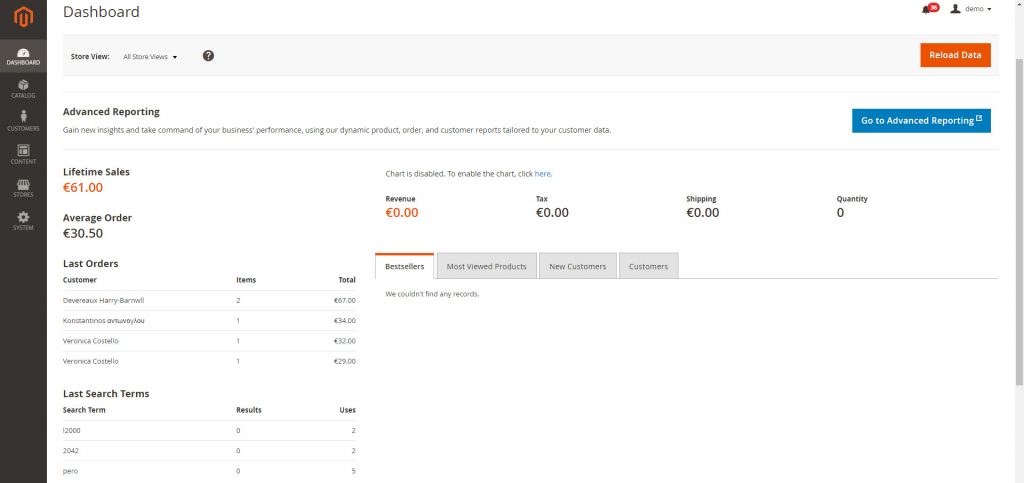
Some more popular payment systems are now supported
In Magento 2 some leading payment systems had been embedded that was missing in the previous version. For example, PayPal, WorldPay, Braintree and some others. It increases the number of payment options for the customers, making the e-store more convenient and attractive. And, of course, this means there is no more need to spend extra efforts to set these payment systems singly.
Several independent databases
In Magento 1 there was a single database, both managers and clients worked with. This created a risk of overloading when many people from both sides worked with the base at the same time. That, in turn, reduced the speed of loading pages. The new version of the platform has three independent bases – Main, Checkout, and Orders. Now managers and customers do not interfere with each other.
Way more convenient mobile version
It is no secret mobile traffic has already left the desktop one behind. Still, a lot of online merchants remain weak in this aspect. 47% of conversions are not being completed due to the long waiting times. Magento 2 offers the best mobile experience for users when it comes to checkout pages’ load time.

Also, some other Magento 2 positive features should be mentioned:
- complete adaptability
- optimized process of the creation of new products
- much more convenient data grids
- default JavaScript library is jQuery
- multi-level navigation
- an expanded set of tools to work with client accounts
- possibility to make private sales
- different currency support
- multilingualism
- almost unlimited ability to configure
- nice modern design
- pwa integration
As you can see, the transition to the new version of Magento will be a large step forward. The main advantages are the significant speed increase and the widening of opportunities. The online store will become faster, more powerful and attractive. And this will have a positive effect on the number of visitors, conversion and total income.
Is it really hard to move?
We don’t think so.
No hurry-scurry, just 4 simple steps!
Let’s get straight to the point.
1. Preparation for migration
The first stage of work is related to the old Magento 1 website. To rule out of the possibility of any unforeseen consequences, you have to:
– Create a complete backup of your Magento 1 store. This goes to the database (first of all), as well as to all files, folders etc.
– Make a clone of a Magento 1 store. Use it for the migration process, don’t go on with a live website.
Having a duplicate to work with, carry out analysis of it. The system update is a good opportunity for getting rid of dead loads, such as unnecessary extensions and plugins. Leave the systems you think are useful and kill the rest.
Check the themes, extensions and custom solutions you use for compatibility with Magento 2. Some of them can be moved, others will have to be recreated on the new system during the Magento 1 to 2 migration.
2. Create a new Magento 2 store
Install your new Magento 2 store.
Set it up with similar to your old store topology.
Run tests to make sure everything works correctly.
3. Magento Migration
Get special data migration tool that was created for this purpose by Magento developers. The process is really ponderous, that is why you should minimize the risks that something will go wrong. So, before you start, please check the following:
– The migration tool should have access to both databases, the one to copy from and the one to take data to.
– Magento 1 cron jobs must be stopped.
– Pay attention that any activity in the admin panel has to be excluded until the migration is complete.
– Working with code is also under the ban.
– For more information about the usage of the Magento data migration tool please check the official Magento guide.
This tool allows migrating default Magento data and settings. Still, if you have some custom extensions with their own databases, you`ll have to use special mapping files that are provided together with the migration tool. Yet, some kinds of data are to be moved manually. This applies to all media, front-end part (the way your store looks like) and to access control lists.
When the Magento data migration process is over, you should reindex your Magento 2 website. Finally, run tests to make sure everything is ok.
4. Launching your new Magento 2 store
When everything is checked and tested (better to do that more than once) it is time to start.
– Stop your Magento 1 store putting it into maintenance mode.
– Stop migration tool
– Start cron jobs on your new Magento 2 store
– DNS load balancers are to be pointed to the new production hardware
Despite we have tried to compartmentalize the process of Magento 1 to 2 migration you still can find yourself a little confused. If you are not confident in yourself, or if your Magento store bristles with different difficulties, like numerous third-party extensions, you may be concerned in our Magento migration services. Contact us now!
Have any questions left? Leave it in a comment, we will be pleased to answer!