CSS (Cascading Style Sheets) is the backbone of modern web design, allowing developers to create visually appealing and responsive websites. Mastering CSS can transform a plain, functional site into a stunning, user-friendly experience. Here are some effective CSS techniques to elevate your website design.
🌀 Add Transitions and Animations
Transitions and animations can add a dynamic and interactive feel to your website. Simple hover effects and keyframe animations can make elements stand out. Here’s an example of a button hover effect:
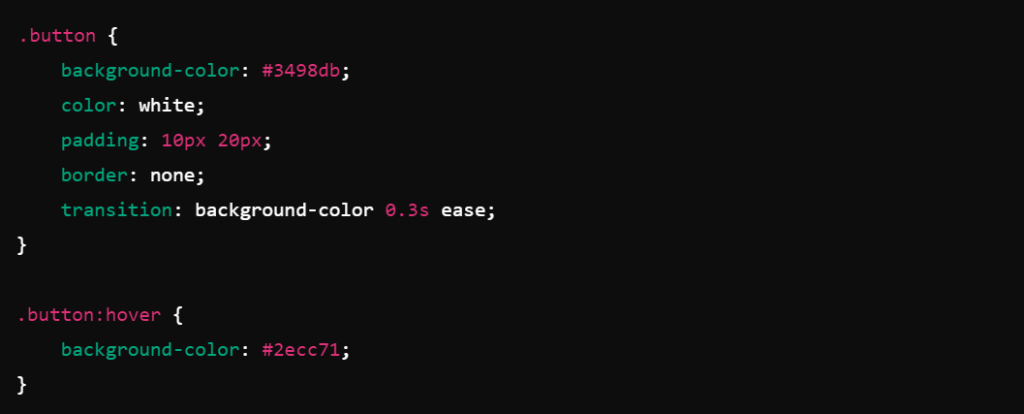
For more complex animations, you can use keyframes:
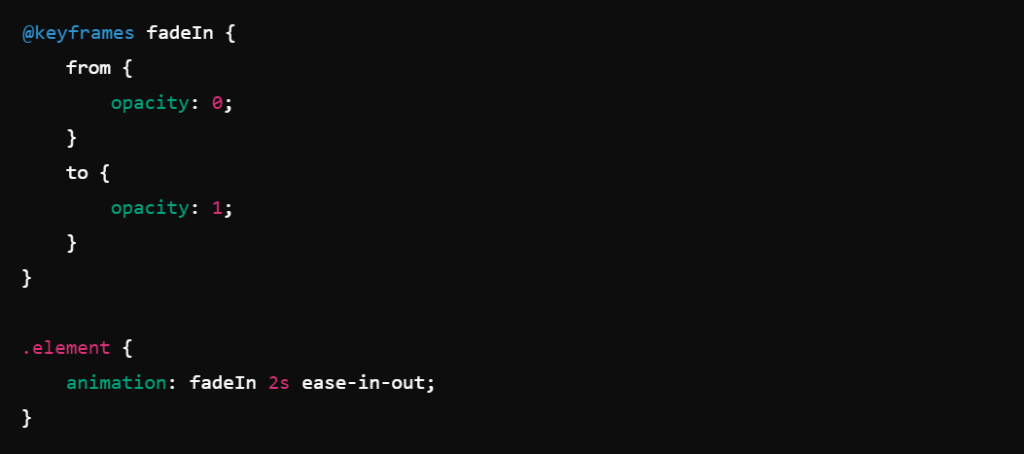
This animation will fade the element in over 2 seconds.
🌀 Box Shadow Effect
Adding shadows to elements can enhance their depth and visual appeal. Use the following code to easily add a shadow effect around an element:
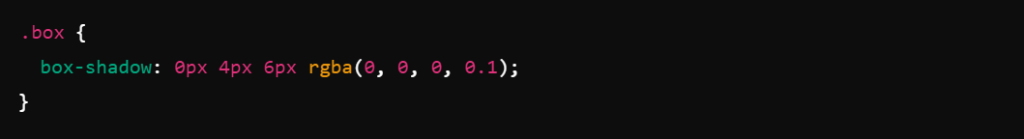
This code creates a subtle shadow around the .box element, enhancing its visual layering.
🌀 Smooth Transition Animations
CSS transitions are a simple way to enhance web page interactivity. The following code adds a smooth transition to color changes:
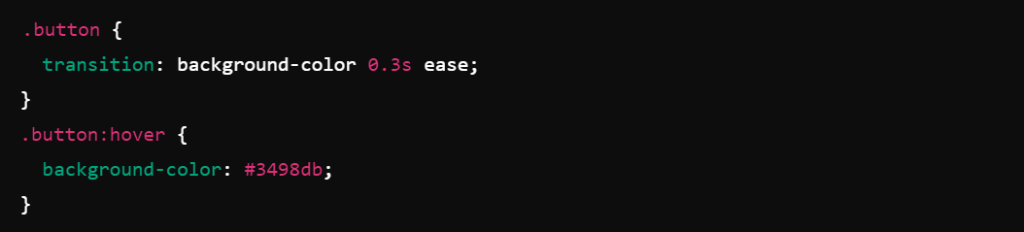
The button’s background color smoothly transitions to a new color when hovered over.
🌀Opacity
Set the opacity of elements to create a sense of depth or for visual effects:

This code sets the .transparent-box‘s opacity to 75%.
🌀 Enhanced Hover Effects
Enhancing hover effects can improve user experience by clearly indicating interactive elements. Use the following code to add an underline hover effect to links:
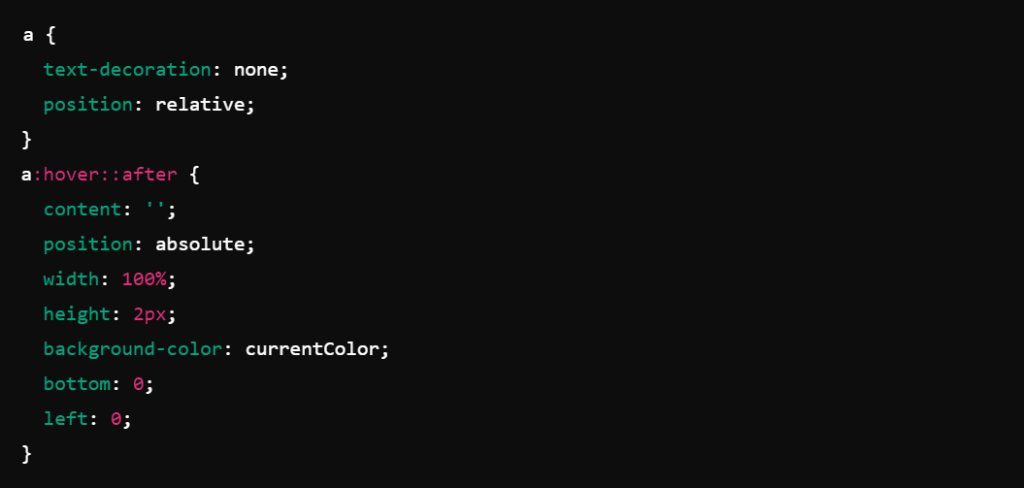
This code adds an underline effect below links on hover.
🌀 Multi-Column Layout
Create a multi-column layout for textual content to enhance readability:

This code divides the content into three columns, improving the page’s visual appeal and readability.
🌀 Responsive Grid Layout
Use CSS Grid to quickly create responsive layouts:
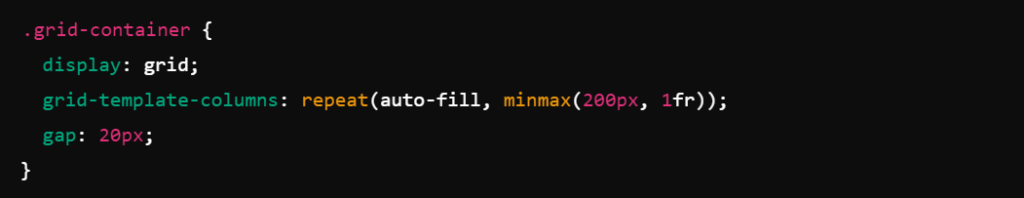
This code creates a responsive grid that automatically adjusts to different screen sizes.
🌀 Circular Avatars
Crop images into circles, often used for profile pictures:

This code crops images into circles and sets a fixed size.
Effective use of CSS can significantly enhance your website design, making it more engaging and user-friendly. Experiment with these techniques and keep up with the latest CSS advancements to continuously improve your web design skills.
If you want your website to stand out, contact us today!




