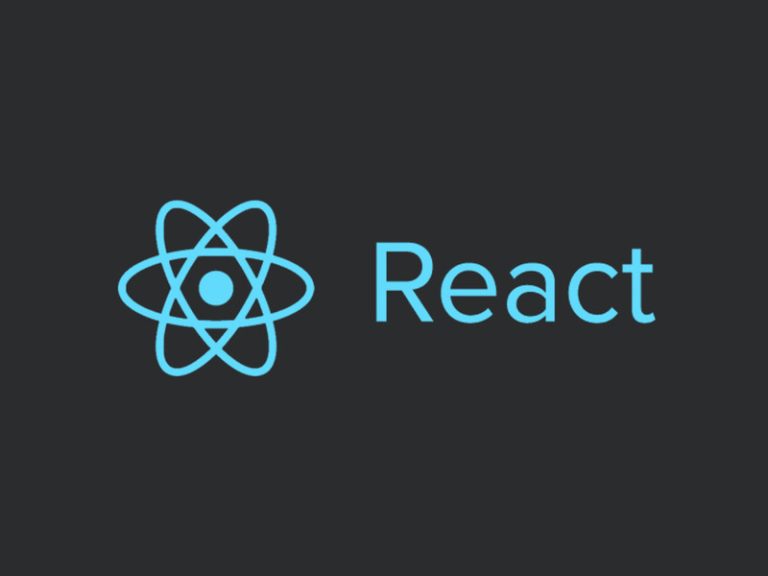React is a powerful JavaScript library for building user interfaces. Its virtual DOM (Document Object Model) diffing mechanism and component-based architecture make it a popular choice for web development. However, React’s efficiency relies heavily on the way it manages re-renders. Inefficient re-renders can lead to sluggish user experiences and increased resource consumption. Thankfully, React offers various techniques for optimizing re-renders. In this article, we will explore one easy and effective way to optimize React re-renders using the React.memo function.
Understanding React Re-Renders
Before delving into optimization techniques, it’s essential to understand why re-renders happen in the first place. React’s core concept is the virtual DOM, a lightweight copy of the actual DOM that React uses to track changes. When your application’s state changes, React updates the virtual DOM, compares it to the previous version, and computes the most efficient way to update the real DOM. This process is known as reconciliation.
React components can re-render for various reasons, including state changes, prop updates, and context changes. While React is exceptionally fast at this reconciliation process, there are cases where re-renders can become a performance bottleneck, particularly in large and complex applications.
Enter React.memo
React.memo is a higher-order component (HOC) in React that aims to optimize functional components by preventing unnecessary re-renders. It works by memorizing the rendered output of a component and reusing it when the component receives the same props. This is especially useful when your components are often re-rendered but their output remains the same.
Let’s look at an example to understand how React.memo can help. Imagine a simple functional component like this:
import React from 'react';
function MyComponent(props) {
return (
<div>
<p>{props.text}</p>
<button onClick={props.onClick}>Click me</button>
</div>
);
}
export default MyComponent;
Now, if you use this component in your application and update its parent component’s state frequently, it will re-render even if the props haven’t changed. This can be inefficient, especially if MyComponent has complex rendering logic.
By applying React.memo to MyComponent, you can memoize the component and prevent unnecessary re-renders:
import React from 'react';
function MyComponent(props) {
return (
<div>
<p>{props.text}</p>
<button onClick={props.onClick}>Click me</button>
</div>
);
}
export default React.memo(MyComponent);With this simple change, MyComponent will only re-render when its props have changed. If the props are the same as the previous render, the component will reuse the memoized output, which can significantly improve performance.
When to Use React.memo
While React.memo is a powerful tool for optimizing re-renders, it’s essential to use it judiciously. Not all components will benefit from memoization. Here are some scenarios where using React.memo is particularly advantageous:
- Pure Presentational Components: Components that are primarily responsible for rendering UI elements and don’t have complex internal state are excellent candidates for memoization.
- Frequently Rendered Components: If a component is frequently re-rendered due to changes in its parent components or context, memoization can help reduce the performance overhead.
- Expensive Rendering Logic: Components with complex rendering logic or computations can benefit from
React.memoto prevent the unnecessary recalculation of the same output.
Here are some scenarios where using React.memo might not be necessary:
- Container Components: Components that manage application logic and state should not typically use
React.memo. These components may have frequent re-renders for valid reasons. - Components with Infrequent Re-Renders: If a component rarely re-renders, memoization may not provide significant performance improvements, and it adds a small overhead for memoization checks.
React’s React.memo is a straightforward yet effective way to optimize re-renders in your application. By using memoization, you can reduce the performance overhead of frequent re-renders, resulting in a smoother user experience and better resource utilization.
Remember that while React.memo is a valuable tool, it’s not a one-size-fits-all solution. Careful consideration of when and where to apply it is crucial to ensure that it enhances your application’s performance rather than adding unnecessary complexity.
In your quest to build efficient and responsive React applications, React.memo is one valuable tool in your optimization toolkit. So, the next time you find yourself dealing with frequent re-renders in your React components, consider giving React.memo a try to streamline your application’s performance.