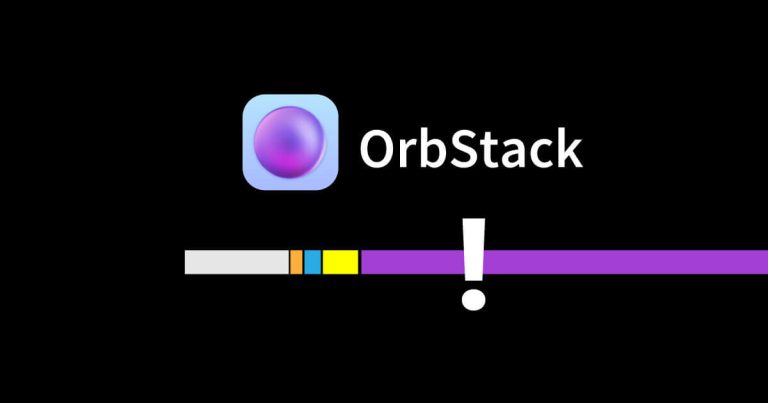When it comes to running containers and Linux machines on macOS, developers are often faced with the challenge of balancing performance with ease of use. Here’s an example of me running 20 microservices locally with Docker Desktop. As you can see 14 GB memory is used from my system, and there is very little room for other applications. But recently, I found a super lightweight alternative that I’m surprised I didn’t know about sooner.
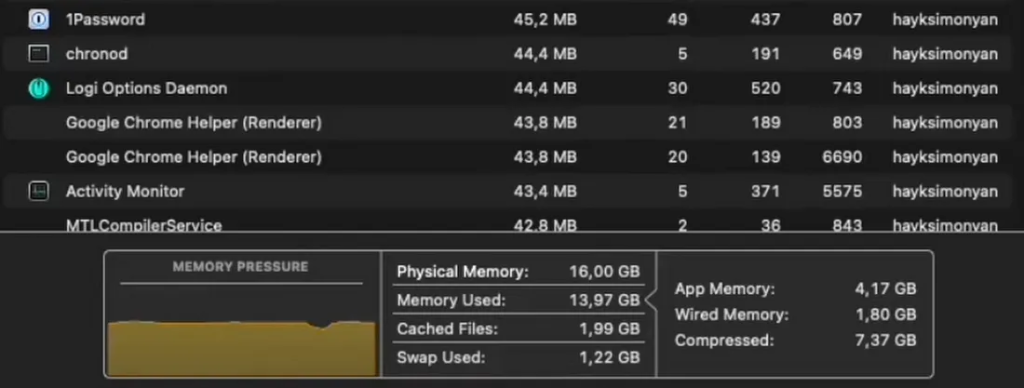
Enter OrbStack—a fast, lightweight, and simple way to run containers and Linux machines on macOS. OrbStack positions itself as a supercharged alternative to Docker Desktop, packed into one easy-to-use application.
Why Consider OrbStack Over Docker Desktop?
While Docker Desktop is feature-rich and ubiquitous, it has a few well-known drawbacks on macOS:
- High resource usage: Docker Desktop is notorious for consuming significant CPU and memory, especially when managing large containers or running Kubernetes.
- Complexity: Docker’s powerful suite of features can sometimes make it cumbersome for users who need only the basics for local development.
- Updates and Licensing: With Docker Desktop, there are licensing considerations for enterprise users and frequent updates that can disrupt workflows.
OrbStack addresses these pain points by offering a streamlined alternative, delivering faster performance and a simpler user experience. Here’s why it stands out:
⚡️Lightweight and Efficient
OrbStack is designed to be light on system resources. It boots faster, runs containers with minimal overhead, and uses far less memory and CPU compared to Docker Desktop. If you’ve ever felt your Mac slowing down because of Docker, OrbStack will be a breath of fresh air. It allows you to run multiple containers and Linux machines without compromising your system’s performance.
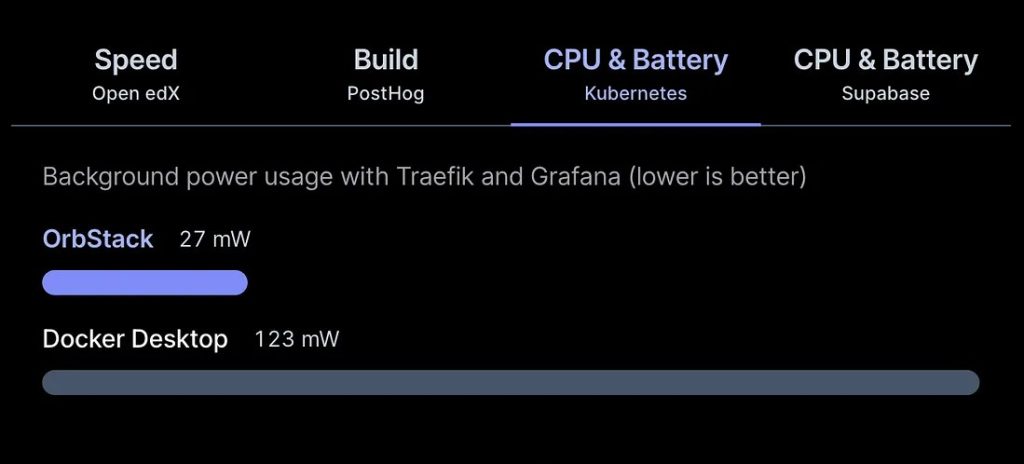
⚡️ Faster Startup Times
One of the main complaints about Docker Desktop is the slow startup time, especially on macOS systems. OrbStack significantly reduces this time, making it ideal for developers who need to spin up containers quickly during development sessions. With OrbStack, you can launch and manage your environments in seconds.
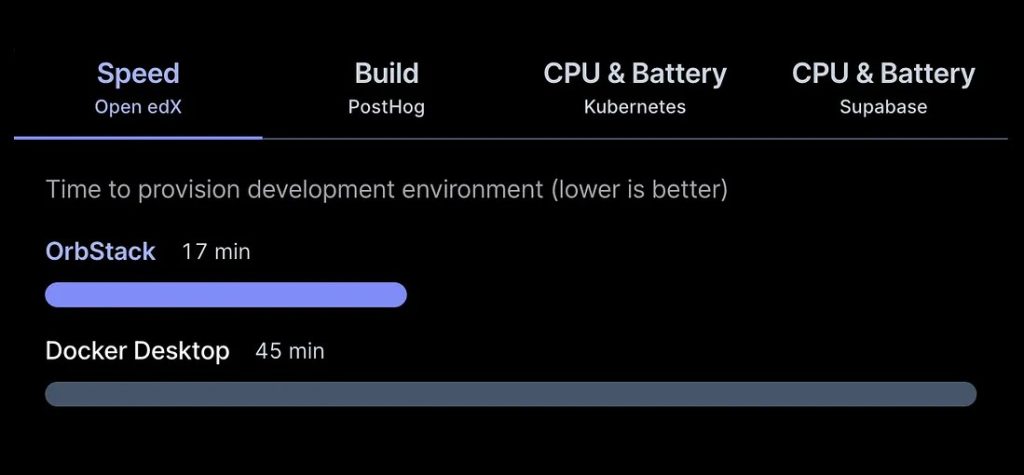
⚡️ Seamless Docker Compatibility
OrbStack may be a Docker Desktop alternative, but it maintains compatibility with Docker’s ecosystem. You can still use your existing Docker commands (docker run, docker build, etc.) and workflows without any modifications. OrbStack even comes with its own built-in Docker CLI that works as expected, meaning you can switch to it without having to relearn how to interact with containers.
⚡️ Linux Machines Made Simple
Beyond just containers, OrbStack allows you to run full Linux machines on your Mac. Whether you need an Ubuntu environment for testing or another distribution for different use cases, OrbStack provides an intuitive, hassle-free way to manage Linux instances. You can spin up multiple Linux machines, configure them, and connect seamlessly, all within the same interface.
⚡️ All-in-One Application
What makes OrbStack truly stand out is its all-in-one nature. You can manage containers, Linux machines, and networks all from a single app. Its simplicity doesn’t come at the cost of functionality either—whether you’re a seasoned developer or just getting started, OrbStack’s clean UI ensures that you can access the features you need without digging through menus or complex configurations.
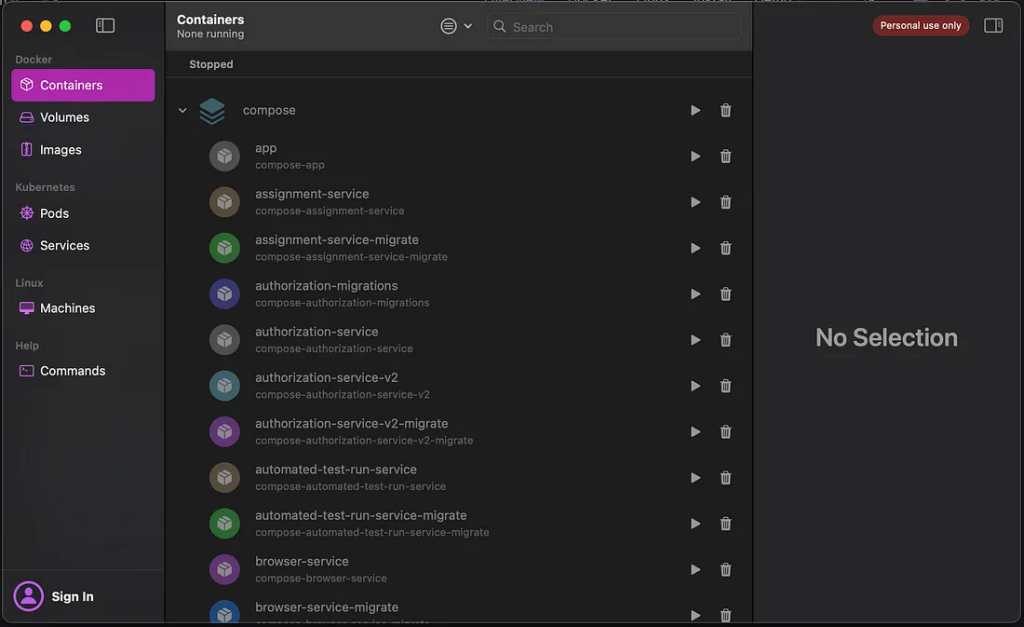
⚡️No Kubernetes Bloat
OrbStack focuses on containers and Linux machines and doesn’t come with the Kubernetes integration that Docker Desktop offers. For developers who don’t require Kubernetes in their daily workflows, this reduction in bloat means a more streamlined, faster experience. That’s one less thing consuming resources unnecessarily.
Key Features of OrbStack
- Faster boot times: Start containers and Linux machines in seconds.
- Low resource usage: Designed to be lightweight, minimizing CPU and memory consumption.
- Docker CLI compatibility: Keep using Docker commands with minimal changes.
- Linux machine support: Easily run and manage Linux environments alongside containers.
- Clean UI: Simple, intuitive interface for managing multiple environments.
- No licensing headaches: Ideal for individual developers and teams without worrying about Docker’s enterprise licensing model.
For macOS developers, OrbStack provides a faster, lighter, and simpler alternative to Docker Desktop. With its focus on performance and ease of use, it eliminates many of the pain points associated with Docker while maintaining compatibility with the Docker ecosystem. Whether you’re running containers or full Linux machines, OrbStack delivers a streamlined, efficient solution that’s worth considering for your development workflow. If you’re tired of the bloat and sluggishness of Docker Desktop, give OrbStack a try and experience a more responsive and lightweight environment on your Mac.
If you have any questions about your project, please write to us 🚀🚀🚀
We are happy to help🤝