Spring Boot has gained massive popularity in the Java ecosystem, particularly for those building microservices and modern enterprise applications. It simplifies the process of creating production-ready applications using Spring, an extensive Java framework that provides robust tools for web development, data management, and enterprise solutions.
Spring Boot is a project built on top of the Spring Framework. It is designed to ease the development of stand-alone, production-grade Spring-based applications with minimal configuration. By abstracting away many of the repetitive configurations, Spring Boot reduces the time and effort needed to get a Spring application up and running.
Key Features:
🙨 Auto-Configuration: Spring Boot automatically configures your application based on the libraries you have in your classpath. It minimizes the need for boilerplate code, making it easier to start development.
🙨 Standalone: Spring Boot applications can run independently without the need for a traditional application server like Tomcat or JBoss. Instead, the application is bundled with an embedded server.
🙨 Opinionated Defaults: Spring Boot provides sensible default configurations for common use cases but allows customization where needed.
🙨 Production-Ready: Spring Boot applications are pre-configured for metrics, health checks, and externalized configuration, making it easier to monitor and manage them in production environments.
🙨 Dependency Management: It simplifies dependency management by providing starters—pre-packaged sets of libraries for common tasks like web development, data access, security, etc.
Here are a few reasons why Spring Boot has become a go-to framework for modern Java applications:
⚜ Fast Setup and Development. One of the most significant advantages of Spring Boot is how quickly it enables developers to get started. A typical Spring MVC application requires several configuration files (e.g., XML, Java configuration, etc.). With Spring Boot, a lot of this configuration is handled for you, thanks to auto-configuration.
For instance, to create a simple web application, you only need to add spring-boot-starter-web as a dependency. Spring Boot takes care of setting up everything from the embedded Tomcat server to routing and request handling.
⚜ Microservices-Friendly. Spring Boot is ideal for building microservices architecture, thanks to its minimal setup, lightweight nature, and seamless integration with Spring Cloud. Each microservice can be packaged and deployed independently, making it easier to scale individual services and deploy them in distributed environments such as Kubernetes.
⚜ Embedded Server. Spring Boot includes an embedded server (such as Tomcat, Jetty, or Undertow) that allows you to package your application as a JAR file and run it as a standalone service. This simplifies deployment since you don’t need to install or manage external web servers.
⚜ Easy External Configuration. Spring Boot simplifies the management of configuration across different environments (development, testing, production) by allowing external configuration through properties files, YAML, and environment variables. The application.properties or application.yml files can be used to set values for server ports, database connections, and other essential parameters.
⚜ Spring Boot Actuator. Spring Boot comes with a feature called Actuator, which offers a wealth of production-ready capabilities for monitoring and managing your application. It provides endpoints for health checks, metrics, logging, and auditing. This helps in building resilient, maintainable systems.
Getting Started with Spring Boot
To understand the ease of Spring Boot development, let’s go through an example where we create a basic Spring Boot application.
☞ Step 1: Setting Up a Spring Boot Project
Spring Boot offers various ways to start a new project, but the most common and convenient is using Spring Initializr, an online tool provided by the Spring community.
- Go to https://start.spring.io/.
- Choose your project settings: Maven/Gradle, Java version, and Spring Boot version.
- Select the dependencies for your project (e.g., Spring Web, Spring Data JPA, etc.).
- Generate and download the project as a ZIP file.
☞☞Step 2: Writing the Application Code
After downloading and extracting the project, open it in your favorite IDE (e.g., IntelliJ IDEA, Eclipse, or Visual Studio Code). Spring Boot applications have a main class annotated with @SpringBootApplication, which triggers the auto-configuration and component scanning.
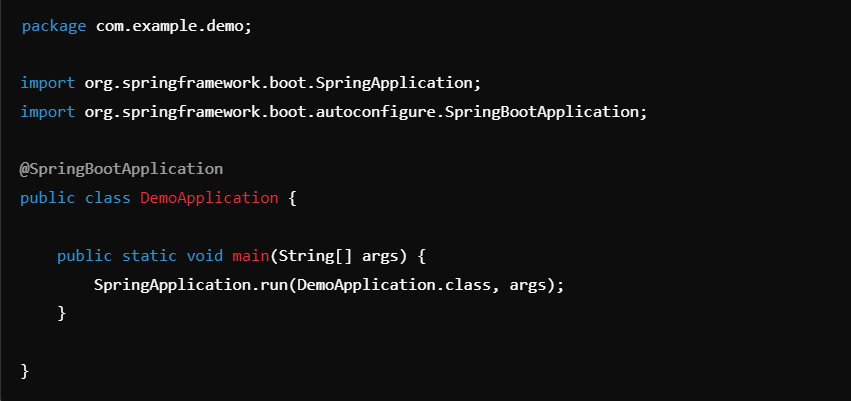
☞☞Step 2: Writing the Application Code
After downloading and extracting the project, open it in your favorite IDE (e.g., IntelliJ IDEA, Eclipse, or Visual Studio Code).
Spring Boot applications have a main class annotated with @SpringBootApplication, which triggers the auto-configuration and component scanning.
☞☞☞Step 3: Running the Application
You can run your Spring Boot application either by running the main method from your IDE or by executing mvn spring-boot:run (for Maven projects) in the terminal.
Once started, the application runs on an embedded server, typically on port 8080. You can now access it via http://localhost:8080.
☞☞Step 4: Creating a Simple REST API
Let’s create a basic REST API endpoint to demonstrate how easy it is to build services with Spring Boot. Add a controller class:
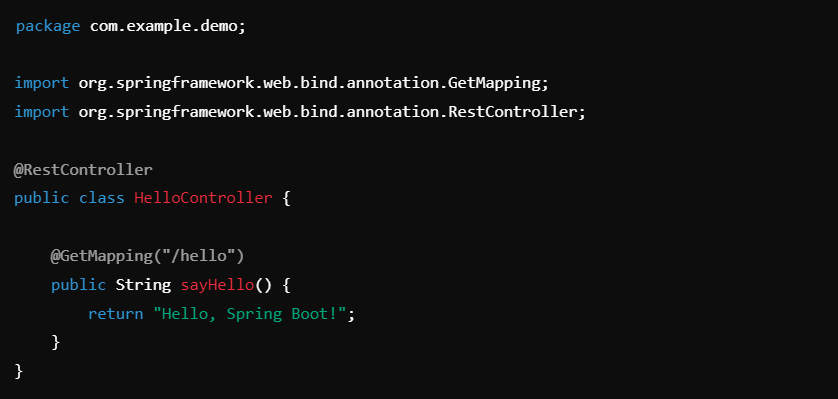
When you run the application and visit http://localhost:8080/hello, you should see the message "Hello, Spring Boot!" in the browser.
Spring Boot with Databases
Spring Boot has out-of-the-box support for connecting to databases using Spring Data JPA, Hibernate, and various NoSQL databases (e.g., MongoDB, Cassandra). To configure a database connection, you can modify the application.properties file:
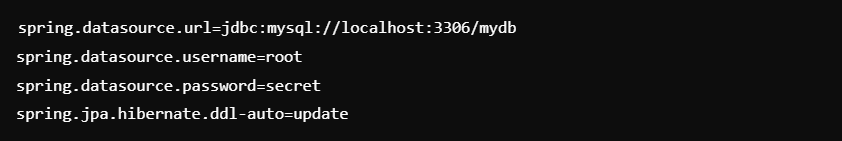
Spring Boot will automatically configure the data source and JPA/Hibernate settings for you.
Spring Boot is a powerful and versatile tool for building Java applications quickly and efficiently. It abstracts much of the complexity associated with Spring and Java development, allowing developers to focus on writing business logic rather than dealing with configuration issues. With its wide array of features, such as auto-configuration, embedded servers, and Actuator, Spring Boot has become the framework of choice for modern Java applications, especially in microservices environments. If you’re looking for a way to accelerate your Java development process and make your codebase more maintainable, Spring Boot is definitely worth exploring.
Happy coding🚀🚀🚀




