Laravel is one of the most popular PHP frameworks, renowned for its simplicity, elegance, and rich feature set. However, as with any web application, Laravel can experience performance issues if not optimized properly. Improving your Laravel app’s speed and responsiveness is crucial to deliver a smooth user experience, reduce server load, and even save on infrastructure costs. Here, we’ll explore seven levels of Laravel optimization, from basic tips to more advanced techniques.
💠Optimize Your Database Queries
Efficient database management is a cornerstone of Laravel optimization. Poorly optimized queries can bog down your application, leading to slow response times.
- Use Eager Loading: One of the most common issues is the N+1 query problem. This occurs when your application queries the database for related data one record at a time instead of all at once. Eager loading can prevent this. Use
with()to load relationships in a single query.
- Indexes in the Database: Ensure you have proper indexing in your tables. Indexes can dramatically reduce query execution time, especially on large datasets.
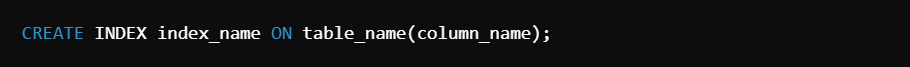
- Use Query Caching: Laravel’s query caching mechanism (
remember()method) allows you to cache the result of queries, avoiding repetitive hits to the database.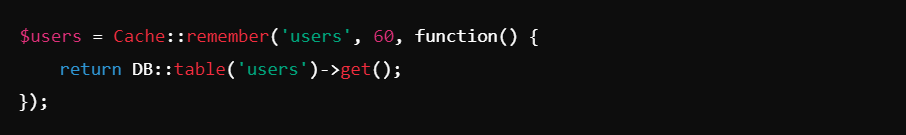
💠 Use Artisan Commands for Optimization
Laravel provides several built-in Artisan commands for various optimizations that can speed up your application.
- Config and Route Caching: Configuration files and routes can be cached for better performance. This compiles all the configuration and route files into a single file, reducing the overhead of loading them on each request.

- Autoloader Optimization: For production environments, you can optimize the Composer autoloader using the
--optimizeflag. This ensures that your classes are loaded more efficiently.
💠 Optimize Blade Views
Laravel’s Blade templating engine is powerful, but if not used efficiently, it can slow down your application. Here are some tips for Blade optimization:
- Cache Views: Blade compiles your views into PHP, but you can speed up the process further by caching them. This is done automatically in production when you run:

- Minimize Loops and Logic: Avoid placing complex logic or heavy loops in Blade views. Instead, perform such logic in the controller or use View Composers.
💠 Use Queues for Heavy Tasks. Laravel queues are essential for offloading time-consuming tasks, such as sending emails, processing files, or making external API requests, to the background, ensuring your application remains responsive.
- Async Processing: By pushing tasks like email sending, notifications, and video processing into a queue, your application can continue responding to users without waiting for those tasks to complete.

- Queue Drivers: For higher performance, consider using a fast queue driver like Redis rather than the default
syncdriver, which processes jobs synchronously.
💠 Use Laravel Caching Effectively. Laravel offers several caching mechanisms that can significantly improve performance:
- Route Caching: This is particularly useful for applications with numerous routes. Running
php artisan route:cachecompiles all your routes into a single method call, speeding up route registration. - Full-Page Caching: For pages that don’t change frequently, you can cache entire responses. This minimizes the amount of work the server has to do when serving static pages.
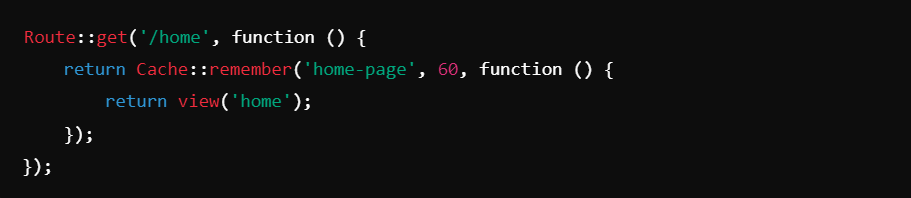
- Object Caching: Cache frequently accessed data, like settings or user preferences, using
Cache::put()andCache::get().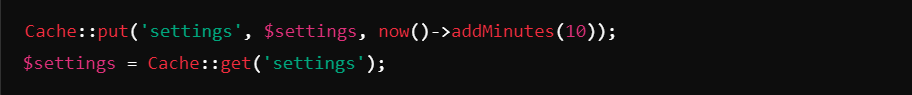
💠 Use a Content Delivery Network (CDN). Serving static assets like images, CSS, and JavaScript from a CDN significantly reduces the load on your server and speeds up asset delivery for end users. Laravel integrates seamlessly with CDNs, and you can easily configure your app to serve assets from a CDN.
- CDN Configuration: In your
config/filesystems.php, you can set up a CDN for static assets.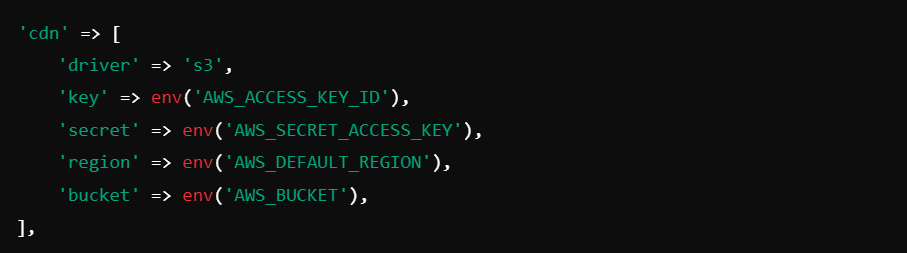
Using a CDN like AWS CloudFront or Cloudflare can greatly reduce latency and improve load times for users in different regions.
💠 Upgrade Your PHP Version and Use OPcache. Lastly, keeping your PHP version up to date is one of the most impactful optimizations you can make. Each new release of PHP brings performance improvements, and Laravel often takes advantage of the latest features.
- PHP 8+ Performance: If you’re not already using PHP 8 or newer, upgrading can give you an instant speed boost due to Just-In-Time (JIT) compilation and other enhancements.
- Enable OPcache: OPcache caches the compiled PHP code, avoiding the need to recompile it on every request. This significantly reduces the time it takes to serve a request. After enabling OPcache, you should notice a performance boost across the board.

Optimizing a Laravel application isn’t a one-time task but an ongoing process. Start with the low-hanging fruit like query optimization, route caching, and queue usage. Then, as your application scales, consider more advanced techniques like using a CDN, full-page caching, and upgrading your PHP version. By employing these seven levels of optimization, you’ll not only speed up your application but also improve scalability and reduce server costs.
Happy coding🚀🚀🚀




