Magento 2 is one of the most powerful currently existing e-commerce platforms. The possibility of all-round customization and setting makes it an optimal solution both for small businesses and giant retailers. From the SEO point of view, this e-commerce platform is mounted with all crucial settings even within a factory package. This distinguishes it from, among others, antiquated Magento 1 that required the installation of dozens of extensions to make it meet the realities of the era. However, there are some Magento 2 SEO tips to keep in mind, as the default settings may not be suitable for everyone.
So, let’s bring together everything we need to know to succeed in SEO with Magento 2.
- General approach
- Common Magento 2 SEO issues
- Useful extensions to improve SEO
- Must-have third-party services
- Magento 2 SEO checklist
What do you need to know when starting an e-commerce website
No need to tell that online businesses rapidly displace the traditional ones. No matter, whether you are starting a business from scratch or create an online representation for already established biz, a lot will depend on the choice of a platform for e-commerce. X Cart, PrestaShop, OpenCart, WooCommerce, Drupal Commerce, Ubercart, and many other open source e-commerce solutions are at your disposal. Each of them has own strengths and weaknesses, advantages and drawbacks. The search for a balance between cost, the simplicity of management and the ability to solve a wide variety of tasks leads to the fact that more and more people choose Magento 2.

So, why Magento 2? Let’s take a look both from SEO and general standpoint
- As it had already been stated, Magento 2 is an open source platform. And this means it is very versatile.
- Magento 2 is really feature-rich. Even the out-of-the-box Community Edition version makes most of other e-commerce platforms look like a bunch of amateurs.
- Completely customizable. This means that the platform does not drive you into rigid boundaries of themes, design and functionality.
- Already huge, but still fast-growing community. It follows thence lots of custom ready-made solutions in open access.
- Official Magento support service. Furthermore, a lot of independent developers worldwide do business with Magento.
- Magento 2 is one of the most SEO-friendly e-commerce CMS.
- There are thousands of extensions that enhance the capabilities of the system even further.
Having the sides chosen, or, to be more exact, becoming assured in the correctness of the choice, let’s get straight to the start point. By the way, what do you have to start with to make search engines being a sustainable deliverer of leads and customers? No, do not draw a design.
Let’s agree to…
Take an SEO approach to the webstore creation process
Should say, the only correct approach, but let’s call it the SEO one. It’s not only about technical settings of the Magento 2 e-commerce website (we’ll return to this later), first of all, we are talking about the keywords corresponding to the website’s subject. Only after scrutinous keyword research, semantic structure creation and mapping it to the general website structure you can proceed to further actions.
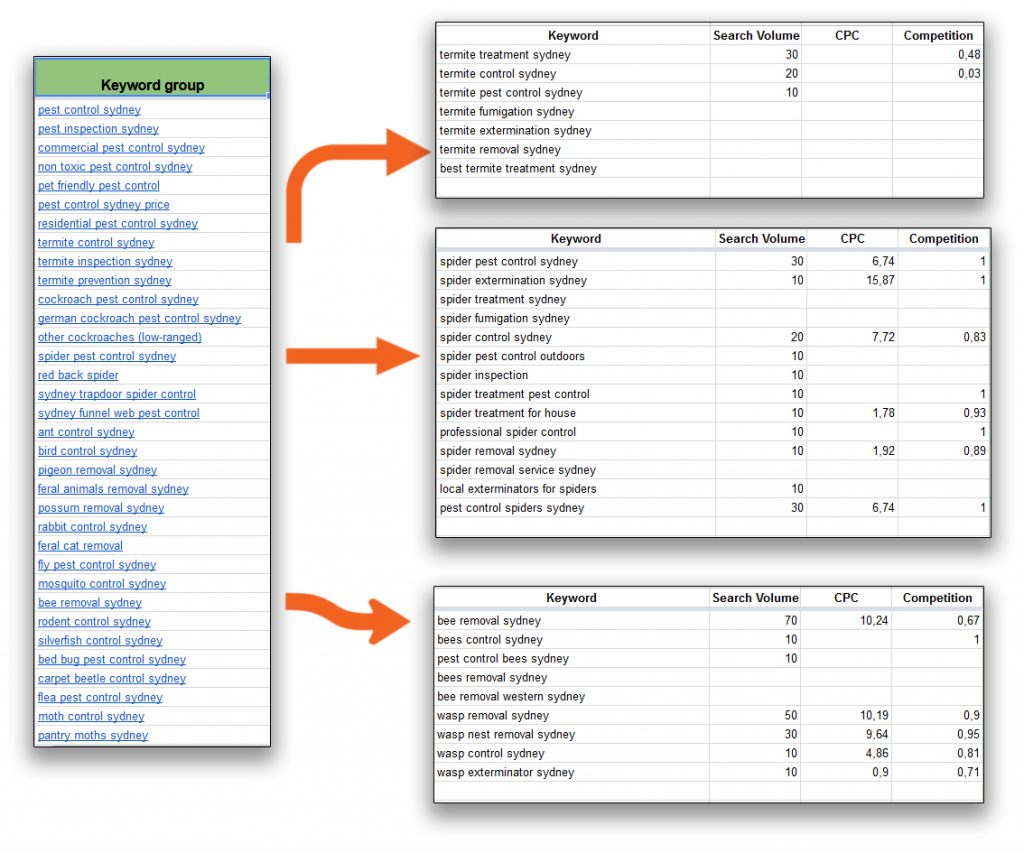
Why is the semantic core so important?
- SEO is the most profitable and long-lasting direction of Internet marketing.
- Only a deep keyword analysis allows getting the maximum coverage.
- Only having developed the correct structure you can start to recreate it with Magento.
- Keyword research will give you a complete understanding of what landing pages are to be created and what Magento 2 tools to use for this purpose.
The creation of any site must be preceded by an in-depth semantic study. For commercial sites, this is actually doubly true, as profit directly depends on the number of visitors.
And what if the website already exists? How to expand the structure of the website?
It is never too late to start SEO. You can use this Magento 2 SEO guide no matter how long had your website already been live. However, the earlier you start, the earlier you’ll bear fruits. And here we have another Magento 2 advantage – this platform provides ample opportunities for expanding the existing structure and editing data.
Depending on the specific situation, this can be the creation of extra product pages or sub-product pages within already existing ones.
Living example. Let’s say, you sell tile. You have a product page for marble tile, on which it is possible to choose a color. But the semantic research tells that creating a special page for
pink marble tiles
and
green marble tiles
can possibly give you extra visitors. Magento 2 allows to turn the primary marble page into so-called Configurable product and to create some Simple products within it.
Configurable product creation
To do this, just open your product card, scroll down up to the Configurations and press Create Configurations button.

There are 4 simple steps to follow:
- Step 1: Select Attributes. Select among the previously created attributes that suit your product.
- Step 2: Attribute Values. Select the appropriate values. A new product page is going to be created for each.
- Step 3: Bulk Images, Price and Quantity. You can choose to use parent settings or new ones. Also, you can skip this step and return to editing later.
- Step 4: Summary. Some kind of a confirmation step.
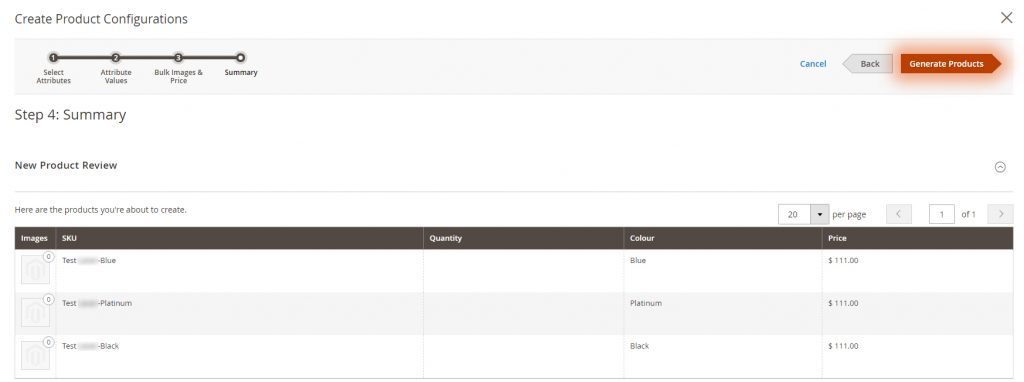
Filter pages creation
The same goes also to category pages. Out-of-the-box Magento 2 supports the branching of the structure, and after a little customization allows to optimize category filter pages, making the fully-featured landing pages of them.
Living example. You are selling apparel and have the following structure:
Men’s apparel > Jackets > Long jackets
On each stage, you have a filter that allows you to choose among the manufacturers. Using Magento 2 you can optimize, let’s say, Manufacturer-1 men’s jackets, and Manufacturer-2 men’s long jackets, and any other pages, created with using filters, to the appropriate keywords, to generate more traffic to your website.
Custom pages
Also, Magento 2 supplies the creation of custom pages beyond the categories structure. Apart from default home and 404 pages, any kinds of special offers pages, announcements, news and everything else that e-commerce store may require can be created and optimized within this tool.
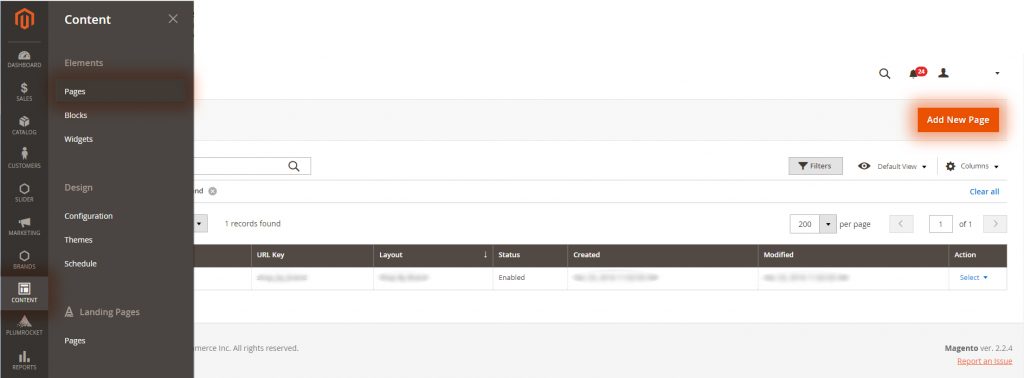
Managing redirects
Other built-in feature worth to mention on the evidence of changing structure – redirects creation. You can find the appropriate tool in your Magento 2 admin panel: Marketing → SEO & Search → URL rewrites. It can be used to create 301 redirections that you may need for many reasons.
For example, a new version of the product has appeared and requires a new product page. The outdated one should be deleted. However, it has good positions in SERP and incoming backlinks. To save all this you should create a redirection to the new page, and Magento 2 gives an opportunity to do it as easy as one-two-three.
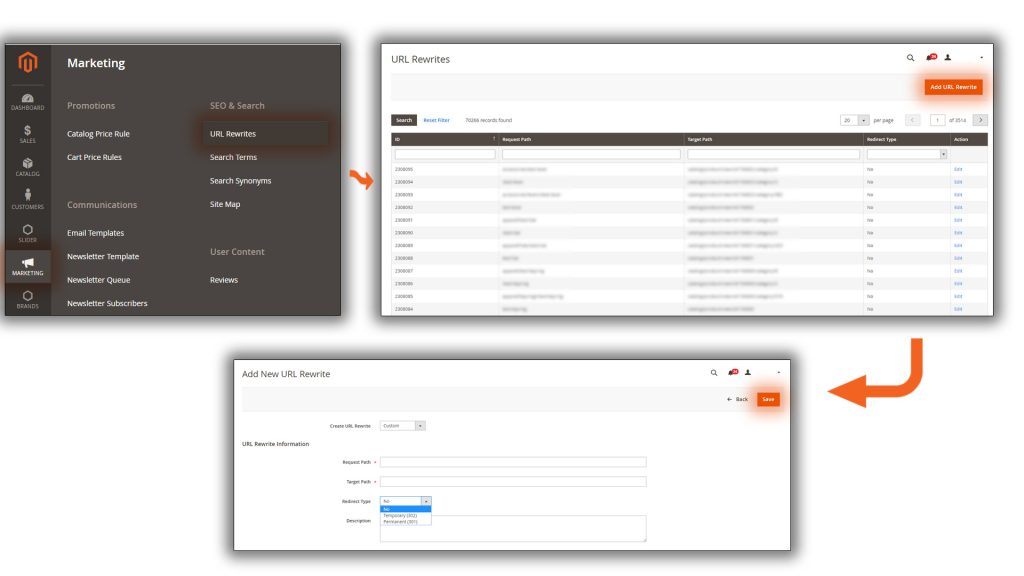
This tool will also come useful to shrug off 404 errors that you find in your Search Console.
Common Magento 2 SEO issues
Magento 2 is very SEO-friendly e-commerce platform. Still, it can be compared with a rich musical instrument – it should be tuned to flow magic music. What SEO problems can you possibly experience with the untuned out-of-the-box Magento 2?
Duplicate content
Content should be unique, both within the web and certain website. We leave it up to you to make sure your content had not been copypasted from some other resource, but as for internal duplicates, we will solve them all.
So then, where’s the problem?
Let’s say, you have a cool optimized page for men’s jackets and it appears within the following URL: /men/tops-men/jackets-men. It has a good title, heading, and text on it. And next moment you decide to apply some sorting, by name, for example. The products had been sorted, that’s cool, but what do we see in the address field? /men/tops-men/jackets-men?product_list_order=name. And this means that it is a completely different page.
With completely same title, h1 and the text on it.
Then you apply some filter, supposing Polyester. The URL has changed and now you see /men/tops-men/jackets-men?material=38&product_list_order=name. With same title, h1 and text again.
Filters and sortings are very good from the UX (user experience) point of view. But the search engines see all these pages as different ones. Yeah, Google may understand that all these hundreds and thousands of pages that are created by the multiplication of all filters and sortings are the derivatives of the main category page.
And may not.
To help the search engines to understand your website better, you should use canonical tags. It is the simplest possible way to tell that all derivative pages refer to the parent category page. To enable rel=”canonical” tags in Magento 2, navigate to Stores → Settings → Configuration → Catalog → Catalog, find Search Engine Optimization section and set both Use Canonical Link Meta Tag For Categories and Use Canonical Link Meta Tag For Products to “Yes”. Do not forget to press the Save Config button.
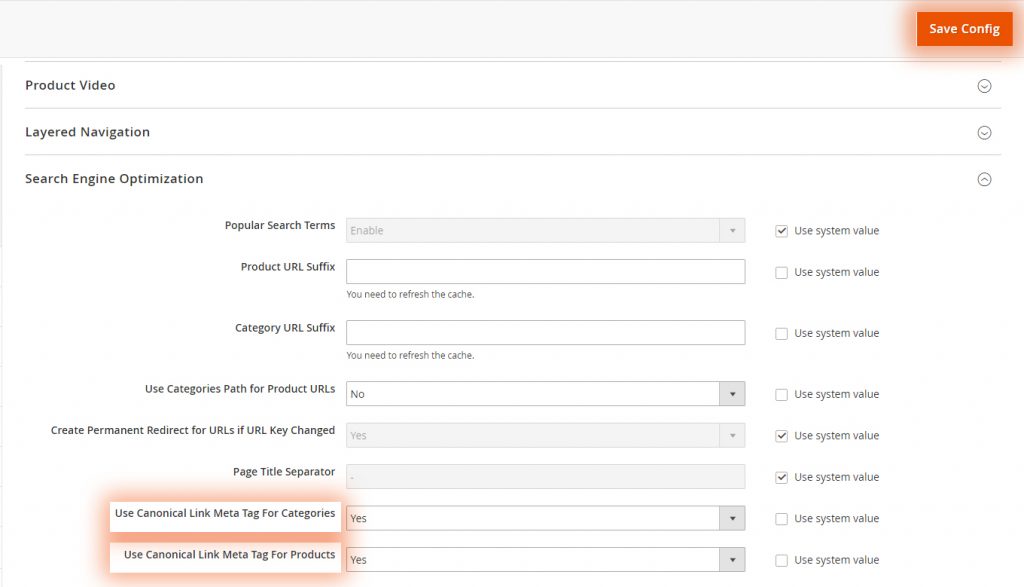
This standard solution will secure your website against common duplicates issues. However, if you are using some of the filter pages as landing ones, you may need a specific extension or custom coded solution to make them not be pointing to the parent category page as to the canonical one.
Also, you should hold the following thought: canonical tags are just hints for Google. For 100% protection against getting into the index, you may need meta name=”robots” being set for “noindex, follow” on such pages. Unfortunately, basic Magento 2 allows only cross-website editing of this tag.
Meta Robots tag
That is a directive the search robots dare not disobey. Unlike robots.txt instructions or canonical tags, this directive is perceived as a strict order. Navigate to Content → Design → Configuration → Choose your theme → Search Engine Robots and set the value you need.
By default, you need it being INDEX, FOLLOW.
However, if you need to close your website from the Search Engines (for example, you are not ready to launch or you need to set this tag for the development clone of the live website), use NOINDEX, NOFOLLOW value.
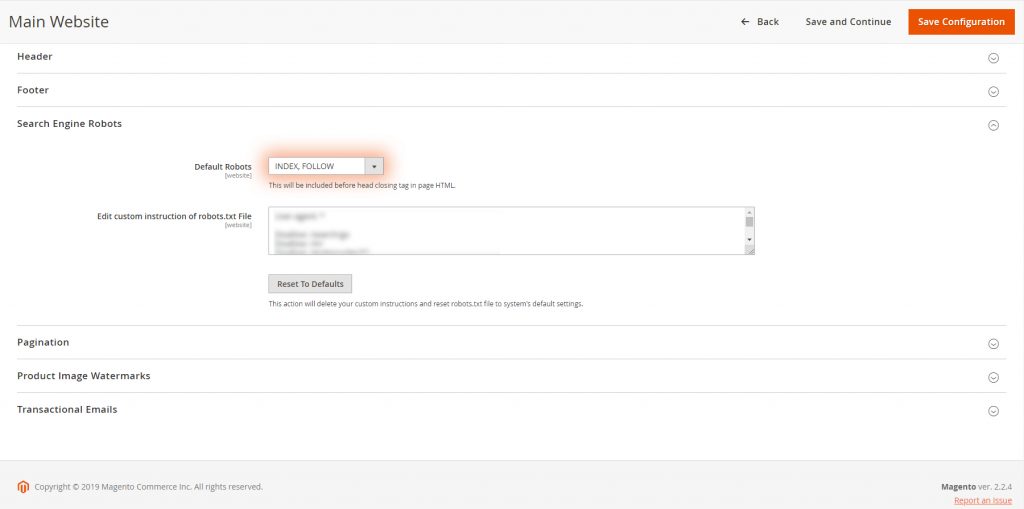
Titles and descriptions
These tags are extremely important for SEO. Magento 2 gives an opportunity to manage them for all kinds of pages: category, product and custom ones.
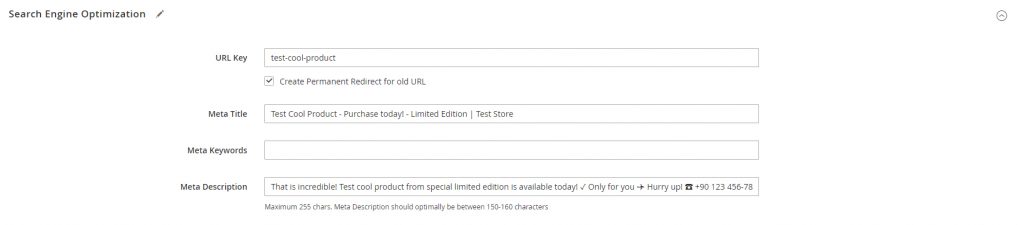
Still, Magento will not write them for you.
When you create a product or a category, Magento 2 copies their names to the title and description fields. To get the best results in SEO you will have to write each one manually. But it’s worth the effort.
Why are these tags so crucial?
First, the title is a very influential on-page SEO factor. That is why make sure to fill in the main keywords at the beginning of your pages’ titles.
Second, these are so-called snippet-forming tags. This means they represent the web page on the search engine result page (when corresponding the contents of the page).
Third, the description itself has no influence on the rankings (anymore), but you still can manipulate your CTR with this meta tag. Make it attractive, pressing-to-come, use some special outstanding symbols (don’t over-indulge!) and, of course, don’t forget to use the main search query and some related words. Otherways, Google may use some extract from the page body that it finds more appropriate to the search query.
Some tips to keep in mind when working on the titles and descriptions tags:
- The visible part of titles in SERP is 600px. That is something about 60 symbols long. Try to not exceed this value. Still, if it is not possible, the use of more characters will not be a mistake, but the title will not be displayed on the SERP completely.
- The description should be 140-150 symbols long. Again, you can write a longer one, but it may be cut in the search results.
- Titles and descriptions must not coincide. And if you leave them unedited after adding a product, they are going to be the same.
- Titles and h1 should also be different. See, you can not get away from editing these tags in Magento 2 :- )
- Titles should be unique within one website. At least on those pages that are opened for the search engines. If you have duplicates, Google is going to warn you in the Search Console.
- Descriptions are to be unique too. And it is also possible to check it in the Google Webmaster Tools.
- Do not over spam with keywords. These tags should look natural.
- Titles and descriptions should correspond to the contents of the page.
When working on titles and descriptions, you may notice another field for meta keywords. Leave it blank, as it is completely useless nowadays.
Site speed
Seeing, that Magento 2 is very wide and multifunctional, it is also quite… elephantine. That is why you should use all the possibilities to make it faster. Google and other search engines pay much attention to the page loading speed and it is one of the top priority ranking factors. On top of all that, users prefer websites that do not make them wait. This is especially critical for web stores targeting an audience of up to 25, as young people are less patient and may close the tab after 2-3 seconds waiting.
What can you do on that matter?
There are some common rules and Magento 2 settings to make your website be loaded faster.
- Don’t use too big pictures. Try to find the perfect ratio of size and quality.
- Enable all caching options. Navigate to the System → Tools → Cache Management, turn them all on and push Flush Magento Cache button.

- Enable the flat catalog. This will significantly reduce the database load, therefore, the side speed will be increased. However, using the flat catalog will close the door on the creation and applying the new attributes. If you have enough standard Magento 2 attributes for your purposes, follow to Stores → Settings → Configuration → Catalog → Catalog → Storefront and turn both Use Flat Catalog Category and Use Flat Catalog Product to “Yes”.
- Merge JavaScript and CSS files. Go to Stores → Settings → Configuration → Advanced → Developer. Turn Merge JavaScript Files, Enable JavaScript Bundling, Minify JavaScript Files, Merge CSS Files and Minify CSS Files to “Yes”. Warning – if you are using some custom JS, it may not support merging and stop working!
- If you are experiencing difficulties due to the increased server load, you may start thinking of scalable distributed architecture for your project.
- Perform database replication for Magento 2 Community Edition.
- Use free smart crawler caching tool from Skynix LLC developers. Read more on that matter.
URL structure
It is necessary to emphasize that changing URLs without the need is not recommended. If your website is already live and indexed, this can lead to a temporary loss of positions, even though correctly configured redirects.
If you are just setting up your site, better to do it in the correct way. Built-in Magento 2 SEO settings allow tuning URLs without third-party extensions.
So, how should your URL structure look like?
First of all, it must follow a hierarchical sequence. home/category – for category pages, home/category/subcategory – for sub-categories. home/category/sub-category/product – for products.
Second, don’t use .html, .php or any other suffixes. It is not a mistake but can be treated as some kind of web tastelessness. To disable this suffix go to Stores → Settings → Configuration → Catalog → Catalog → Search Engine Optimization and make Product URL Suffix and Category URL Suffix fields blank. It pays to make all .html pages to be redirected to their addresses without the suffix. To do this, just add three lines of code to the .htaccess file:
RewriteEngine OnRewriteCond %{REQUEST_FILENAME} !-fRewriteRule ^([^\.]+)$ $1.html [NC,L]If you had been using .php suffixes, add the following:
RewriteEngine OnRewriteCond %{REQUEST_FILENAME} !-fRewriteRule ^([^\.]+)$ $1.php [NC,L]Third, avoid using special symbols in your URLs, like {}><,\|][`'”_. Do not use capital letters. To separate words, put “-” between them (avoid “_”).
Fourth, try to make your URLs as laconic as possible. The reasons are not obvious, still, authoritative sources press the point that short URLs are generally ranked better than the long ones. By default, Magento 2 takes your product name and simply copies it to the URL field, just like titles and descriptions.
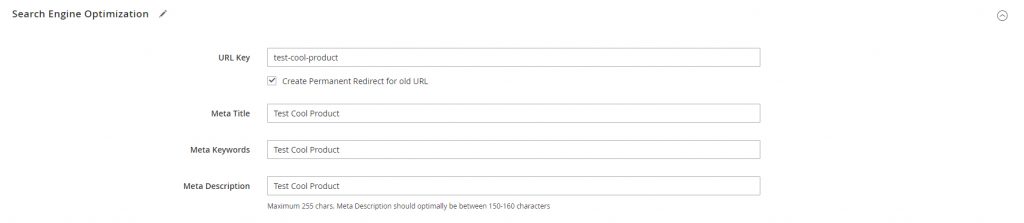
The only difference is that in the URL field a dash is added between words, and capital letters are transformed into the ordinary once. So, if you have a product, called “Sonde Quartz Pressure Gauge Oil & Gas 2 Gauges Spartek Systems SS5200”, you’d better take the effort to turn the URL in something like /sonde-quartz-ss5200.
Sorts of pages in Magento 2
Let’s find out how to sharpen different kinds of pages from the SEO point of view.
Home page
The home page is the face of your business in the web. It is going to attract all brand searches from the search engines, that is why its configuration should be taken very carefully.
To find your home page, navigate to Content → Elements → Pages.
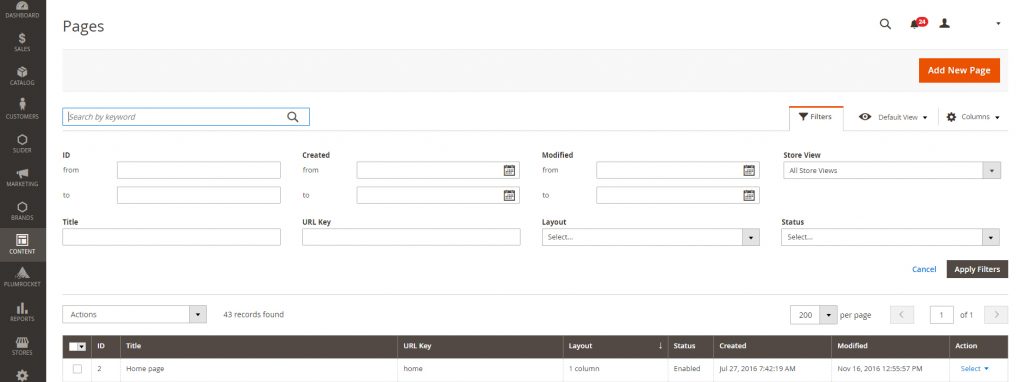
You can customize the default home page or create a new one and specify it as a home page in the Stores → Settings → Configuration → General → Web → Default pages. Find the CMS Home Page option and choose among the existing ones.
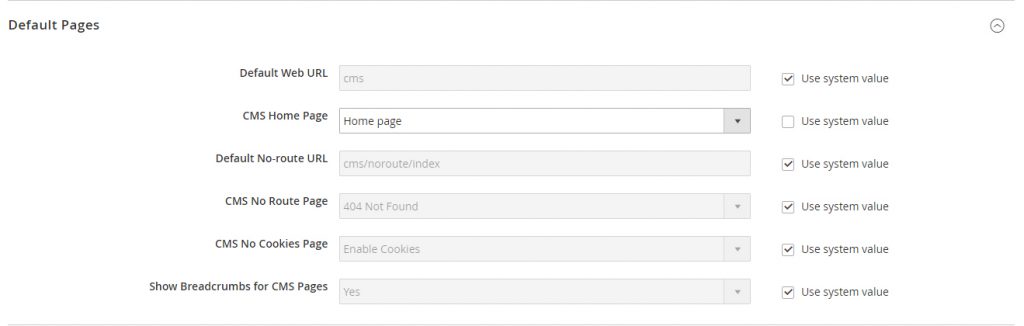
The home page is worth mentioning in the context of internal linking. Internal link juice is the most valuable from the home page, so make sure you’ve linked out your most valuable products. Magento 2 allows adding different widgets with product blocks to the CMS pages so that it won’t take extra efforts.
Don’t forget to add a sufficient amount of text to your home page, as search engines really love that. How much text do you need? Take a look at the most successful (from the SEO point of view) competitors and aim to the average value.
Pay attention that this text should be valuable, rich and helpful, not the one just to be there.
Category pages
Default Magento 2 SEO settings allow to configuring classical category page, with product greed, possibility to add texts, filters, sorting. Enabled canonical tag will eliminate the duplicates problem.
However, for more detailed settings you may require a qualified developer’s assistance, as for the further fine-tuning the category page you will need to interfere with the code.
What fine-tuning are we talking about?
- Own canonicals for each pagination page. Despite there is no common opinion on this matter, Google recommends using canonical for each pagination page. Along with rel=”next” and rel=”prev”.
- Rel=”next” and rel=”prev”. You will need a custom-coded solution to implement this feature, as Magento 2 does not support it out-of-the-box.
- The text used only on the first pagination page. By default, the text block appears on each of the category pagination pages. For better results in SEO, you should leave it only on the first one.
- Redirect and/or canonical on the /category?p=1. When the first option of this list is implemented, you will need to redirect search bots from /category?p=1 to /category, as they are same, in fact.
Product pages
Product pages are going to generate the hottest traffic to your website, as searching for some specific product people are often ready to buy it.
How to get the higher rankings for such queries?
A few SEO tips for product pages.
- Write expanded descriptions of the product. Use the Product description field for this purpose
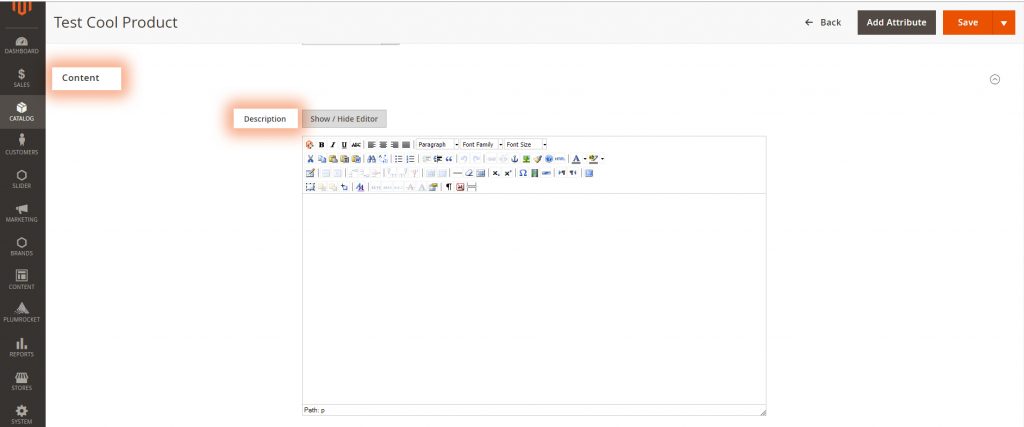
- The more text you have, the more solid the page is from the Google point of view. Take a look at your top competitors… and do a little better.
- Texts are to be for humans. Not for robots.
- Use the main keywords in the title, h1, first and last paragraph of the text. General use of the keywords should not exceed 4.5-5%
- Use related keywords in h2, h3 and other subheadings (if there are some). Subheadings can be easily made with the WYSIWYG editor.
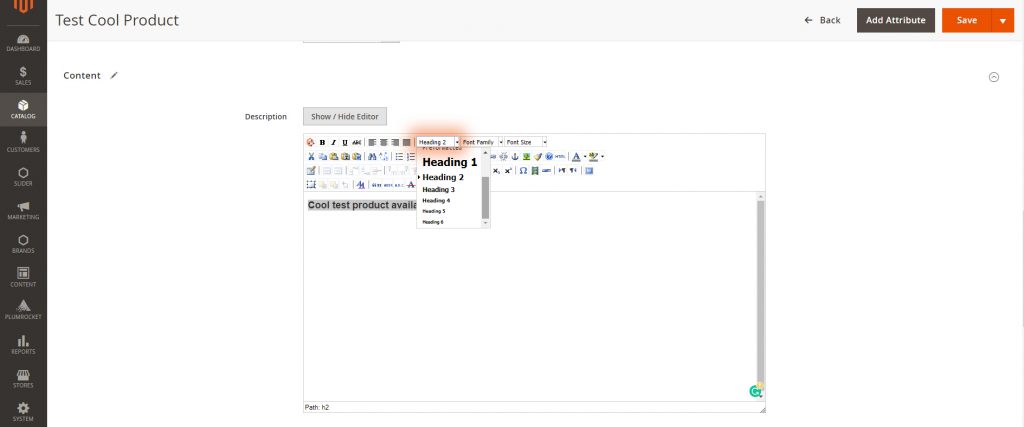
- Use optimized images. No one needs photos of 4k quality. Of course, there can be exceptions. But if you are selling Belgian lace and need to provide the possibility to examine it in minute detail, it would be better to output high-quality pictures to some .pdf file and to add an opportunity to download it from the product page.
- Don’t forget to add alts for graphic elements (photos, images, pictures). Magento 2 supports this feature. It will give some extra boost to your SEO and the possibility to get traffic from Google images.
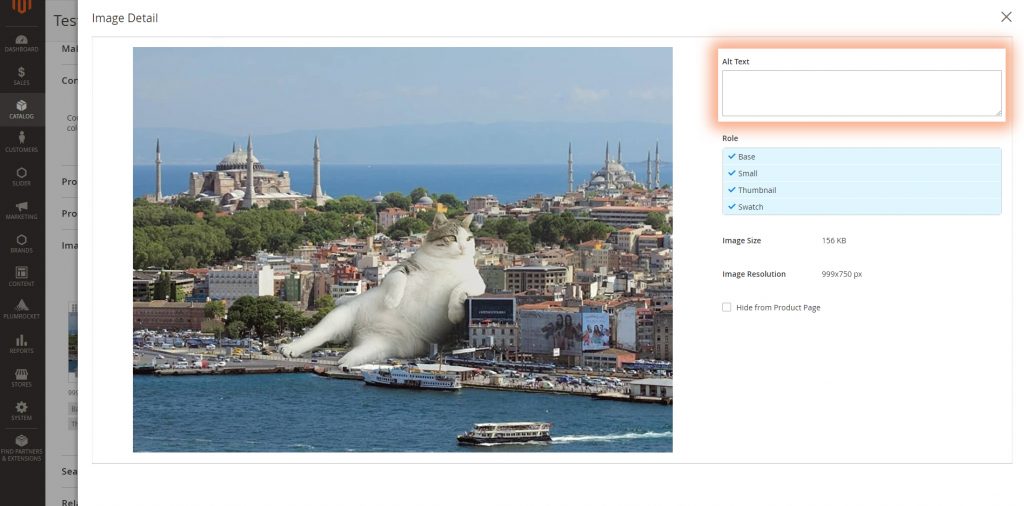
- Use correct shema.org, OG and Twitter-card markup.
- Work with reviews. Stimulate users to add them. User-generated content can be a powerful booster for e-commerce SEO. However, it’s better not to imitate reviews. No matter, whether you are doing this yourself or with the help of the appropriate services, sooner or later Google will understand its artificial nature.
- Use video-content. Videos are becoming more and more popular, Google gives preference to pages that contain YouTube videos (by the way, YouTube can become one more traffic source) – these reasons are more than enough.
Don’t forget about purely marketing techniques. They can have a direct influence on SEO too, as quickly closed tab gives Google a signal that the page does not satisfy user’s request. Some people may open a few tabs from the SERP and choose among different web stores, closing not liked tabs as fast as lightning.
How can you make ’em leave yours one opened?
- Use the classic arrangement of objects on the page. The user expects to see Cart button in the top right corner of the page, the image – on the left part of the screen, basic information, like SKU and price – on the right part.
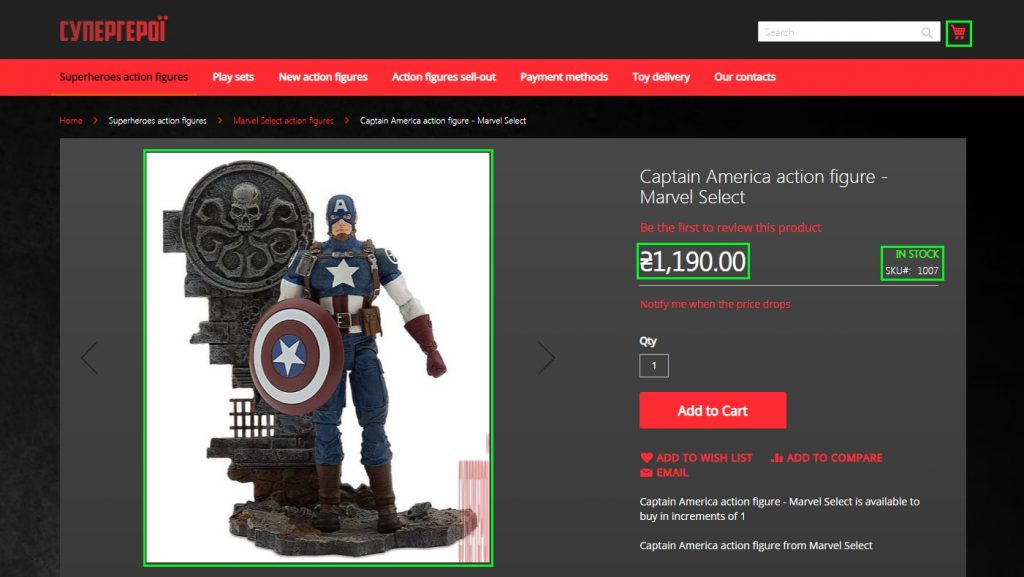
- Contrast and big action button with a call to action. Buy! Buy now! Add to cart!
- Conspicuous price. The user should see it at once, instead of wandering around searching for it.
- Crossed out price and the lower new one presented as a special offer. The stale device, as old as time, however, working still good!
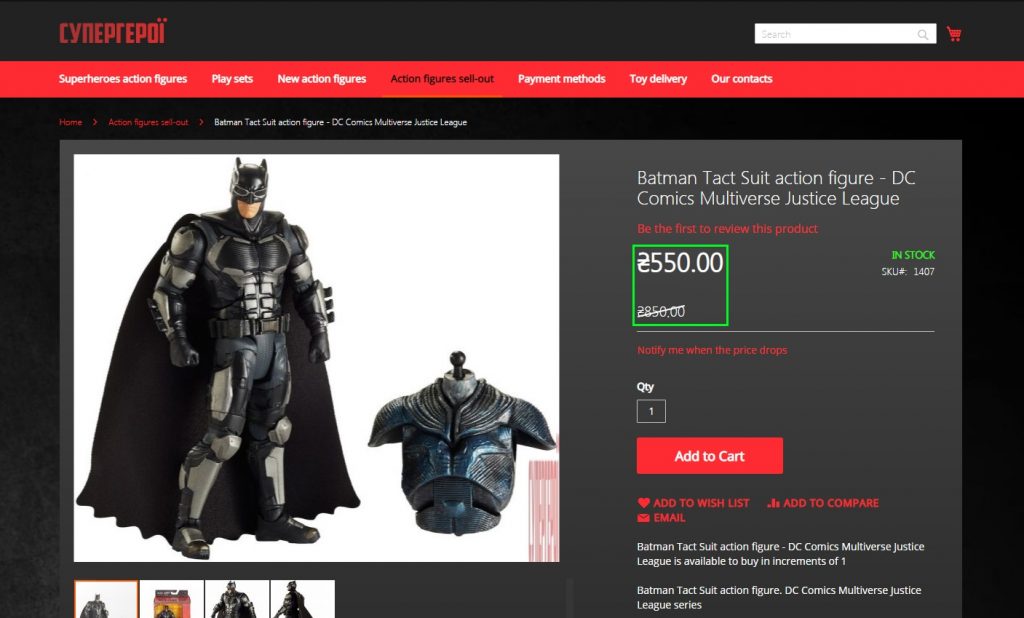
- Countdown. Another hard-core method from ancient history. And also still working! Shouldn’t be used for every product, just for some of them. May require qualified assistance to be implemented correctly.
Related products, upsells and cross-sells as an internal linking tool
Magento 2 provides a possibility for a split-level linking between different products and significantly improve marketing capabilities.
Related products
These are those ones that appear at the bottom (most often) of the product page. Usually, they complement the currently opened one.
To add related products, navigate to the Catalog –Products, find the necessary product and press Edit. Scroll down to the Related Products, Up-Sells, and Cross-Sells section, press Add Related Products.
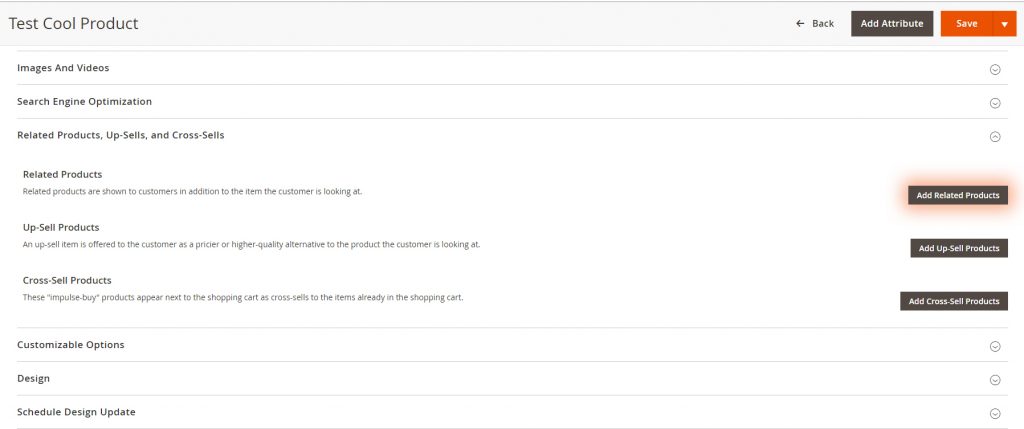
Choose the ones you want to appear in the Related products section (you can use filters) and press Add Selected Products.
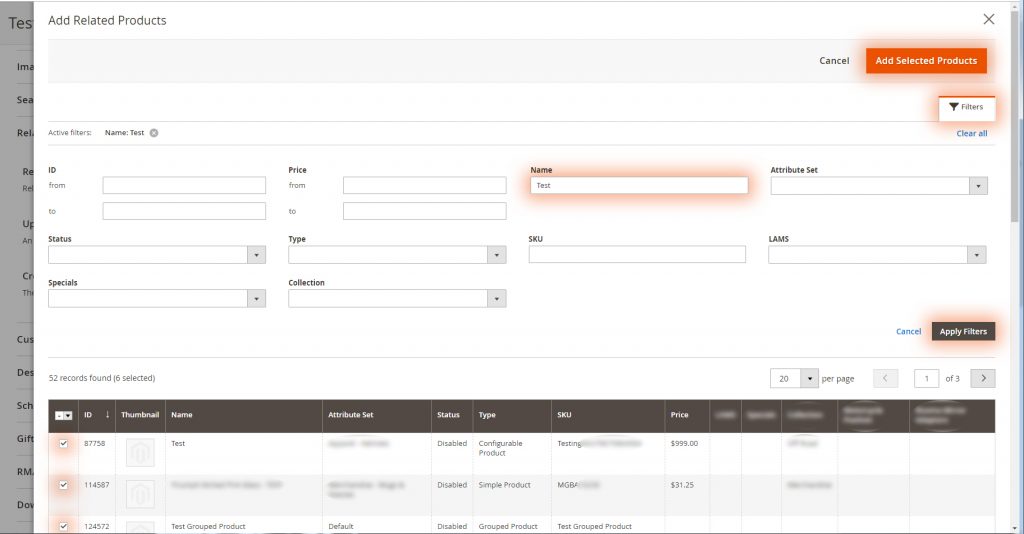
Upsells
Upp-sells are the products that the user can see on the product page as a recommendation to take instead of the one he is currently viewing. They can have a better price, reviews or be simply better.
They can be added in the absolutely same way as the Related products
Cross-Sells
These are the products the user may find on the shopping cart page at the beginning of the checkout process.
Adding logic is exactly the same.
Filter pages
Unfortunately, default Magento 2 does not allow to optimize pages, created by applying filters. Still, turning such filter pages into landing pages (those ones that users land from the search engines) will allow covering much more keywords.
Rich snippets in SERP and in Social Media
Magento 2 has a default built-in Schema.org, Open Graph, and Twitter Card markup. It is good for SEO and SMO, as it helps the search robots to understand the content of the web page better and improves the appearance of the page on SERP and in Social media. And this, in turn, improves the CTR.
Still, basic microdata may not be enough. Magento 2 adds markup only to the product pages and marks Name, Price, SKU and Aggregate Rating.
What else may you need?
- Breadcrumbs markup, both for pdroduct category pages;
- Organization markup for the Home or Contacts page;
- Navigation menu markup (optional);
- Search box markup (optional).
There are lots of free Magento 2 SEO extensions that add the possibility to manage microdata. However, almost all of them come into conflict with the default built-in Magento 2 markup (there’s no possibility to turn it off optionally from the admin panel). Based on past experience, custom coded solutions are the most profitable, error-free and time-consuming.
404 page
Freshly installed Magento 2 already has correctly set up 404 page (404 server code is being sent and the page is shown each time the 404 error occurs). You can find this page next door to the Home one – Content → Elements → Pages.
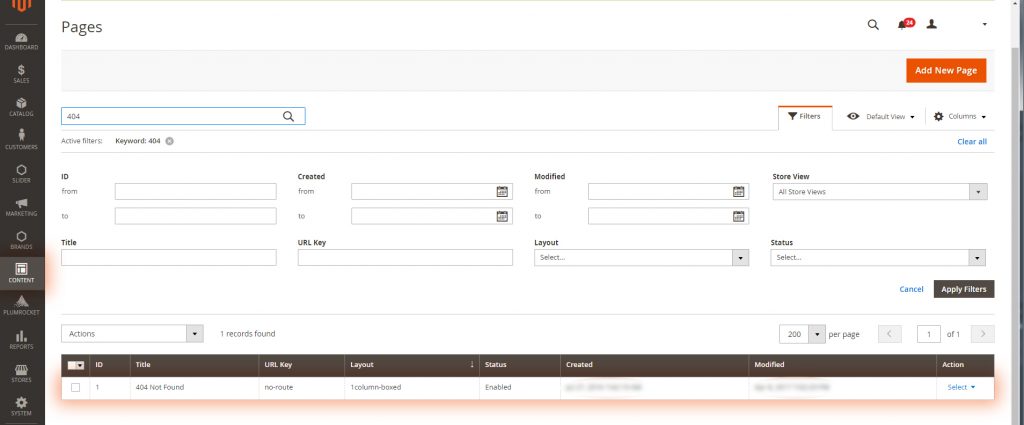
Customize the existing one or create the new 404 page and set it to be shown as 404 here – Stores → Settings → Configuration → General → Web → Default pages → CMS No Route Page.
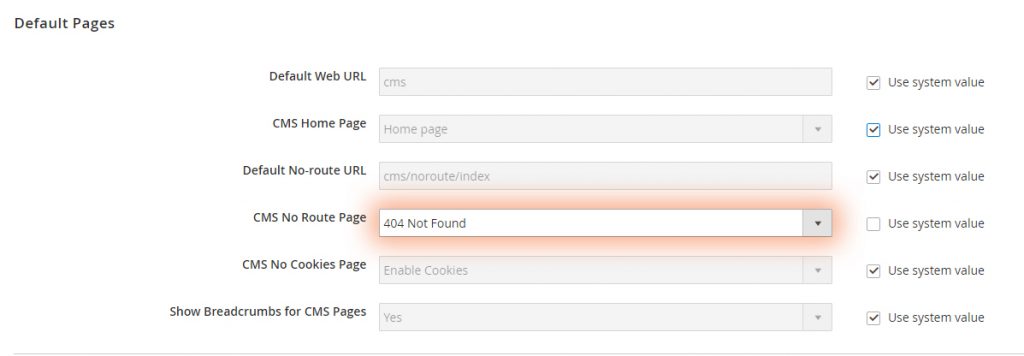
Take it creatively! 404 page can be a strong marketing tool if done in an intelligent way. Add some funny picture or text, the search box, or the grid with the most popular products.

Blog to boost Magento 2 SEO
Why to blog on a commercial site?
To increase the semantic coverage. To get better SEO results.
Category and product pages attract so-called commercial queries. Relatively to other types of queries (informative), the level of competition is usually incredibly high. To get traffic on the informative queries, the traffic that can be converted into sales later, you need to have pages that respond to the needs of users in information.
Blogging fits a tee.
Thereunto, the blog can play the role of a magnet for the backlinks. This will be discussed below.
But how is it possible to implement the blog section within Magento 2?
There are at least two simple variants.
- Create blog posts on custom CMS pages
- Bolt on some other CMS (WordPress fits great as it is very simple, user-friendly and it won’t take too much effort to create some custom theme to suit your Magento 2 webstore)
Off-page Magento 2 SEO
Having itchy fingers optimizers would lead a speech about purchasing backlinks, blog networking and other technologies that are located in the range between light-grey and frankly black hat SEO. What actions are allowed to stay on the white plane?
There is no secret here!
- Make your website being ideally optimized from the on-page SEO point of view. Quality websites are much easier to get backlinks.
- Publish proficient content in your blog. Useful guides and lifehacks related to your niche may attract backlinks as magnets.
- Manage social media pages. Social signals that are coming from likes and shares are also taken into account by Google. Not to mention the referral traffic.
- Add your webstore to the thematic catalogs. Although insignificant, still a backlink, plus, referral traffic.
- Crowd-marketing. When done competently and unobtrusively it can generate hefty traffic and provide additional backlinks.
Again, try to stay aware of black methods. Money or some other reward for publishing a link to your website, including reciprocal accommodation (backlinks exchange) is strictly prohibited and can entail severe sanctions.
You should be careful also with so-called guest posting. This term implies writing and publishing some content that contains a link to your website on the third-party resources. This technique can be used, but reasonably and carefully. The content should be qualitative, unique, expert. The platform to publish it should be selected wisely. It should not be over-spammed and should have good indicators of organic traffic.
Useful Magento 2 extensions to improve SEO
Despite even out-of-the-box Magento 2 is SEO rich and has all crucial SEO settings built in, there are some cool Magento 2 SEO extensions to make your webstore even better.
Magento 2 React theme by Skynix
The ultimate solution in order to increase the overall performance of your Magento 2 website.
Actually, it opens the door for an ordinary Magento 2 CE to meet the challenges of Enterprise Edition.
Speed accelerators by Skynix
Page loading time is extremely essential from SEO point of view.
Behavioral factors are among three top SEO factors Google takes into account, together with backlinks and content.
Magento 2 is rather bulky. Sometimes it may take 5-7 seconds and more to load the page completely.
Skynix offers three smart enhancements to make your website flit instead of creeping:
- Scalable distributed architecture
- Smart crawler caching
- Magento 2 Community Edition database replication
SEO by Mageplaza
One of the best all-in-one Magento 2 SEO extensions. Has both free and paid version (one-time payment). Complements and expands Magento 2 key SEO functions.
- Makes it easy to convert an ordinary Magento 2 website into a powerful multistore, keeping it SEO-friendly. What is not less important, all these stores go under the same once purchased license;
- Support and correct configuration of multilingual sites. Hreflang tags.
- Improved structured data for rich snippets;
- Powerful tools set to deal with duplicates;
- Built-in SEO reports and analytics;
- Easy to install and manage.
Find out more about SEO by Mageplaza here.
Magento SEO Suite by Mageworx
This Magento 2 SEO extension has no free version. Still, it’s worth the money spent.
- Smart canonical tag setting. Especially useful to work with category filter pages;
- More fine-tuning options for crawling and indexation;
- Templates for all kinds of pages (products, categories, filters);
- Thoughtful settings for the structured data;
- Hreflang tag to set language versions of the site;
- Convenient work with redirects.
To find more you can visit Magento SEO Suite by Mageworx page.
Magento 2 WordPress Integration by FishPig
Free and easy to deal with Magento 2 extension to integrate WordPress.
You can get it here.
Google applications
There are two must-have Google tools to use with your Magento 2 website: Google Webmaster Tools (Search Console) and Google Analytics.
Google Search Console
This tool is completely free. It provides all essential info and statistics you may need to manage your website from SEO point of view.
To start using it, you need to have a Google account and a possibility to verify the website ownership.
Google Analytics
This free tool allows to gather information about the way users are behaving on your website.
The simplest way to install it is to use another Google product – Google Tag Manager.
Magento 2 SEO checklist
Take a look at this checklist to make sure you’ve done everything you could to make your Magento 2 e-commerce website SEO-friendly.
- Make sure rel=”canonical” is set correctly.
- Meta robots tag is set.
- Robots.txt file contains all necessary directives.
- Sitemap.xml file is generated.
- Human-readable URLs are set for all kinds of pages.
- 404 page is set, pages that do not exist give the 404 status code.
- Page load speed. Make sure all recommendations are fulfilled.
- Titles and descriptions are written for all product and catalog pages.
- There is enough content on the pages you plan to land customers to. Make sure the content is unique. h1-h6 tags are used correctly.
- The home page contains links to the most important products.
- Schema.org markup and OpenGraph markup are used in the correct way.
- Correct redirects are made.
- Pagination pages are set correctly.
- You have no broken links within the website.
- No critical errors in the code (W3C validation).
- No 5xx errors.
- Cross-browser compatibility.
- GTM and/or Analytics code is implemented correctly.
- Images are optimized in terms of size, alt attributes are used
- Google Search Console is connected.
Need help in handling all this? Feel free to contact our support for relevant advice on your project or qualified Magento 2 developer assistance.




